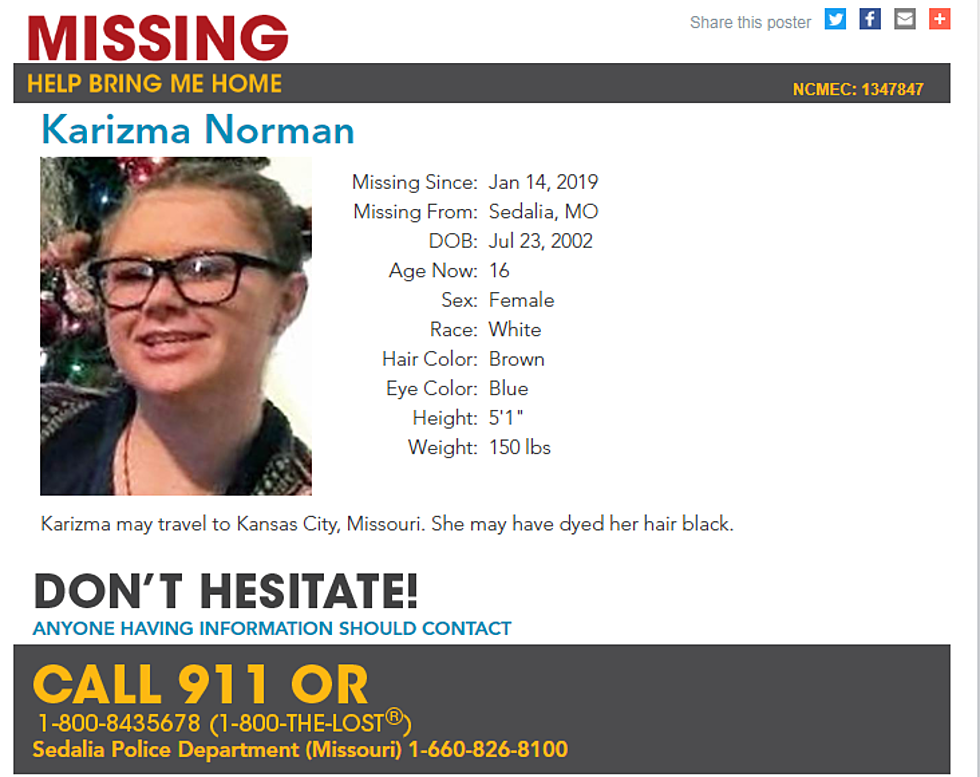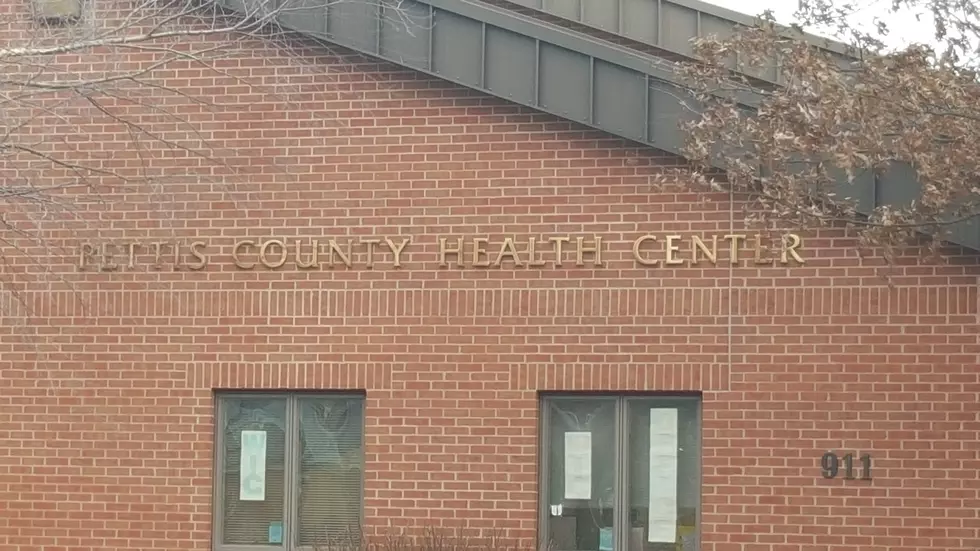Marshall PD Investigates Officer Impersonator Targeting Children
Earlier this week, the Marshall Police Department received information regarding a person who is impersonating a Marshall Police officer, specifically targeting people who have small children.
The MPD received the information on Monday, April 30, in regards to a person who identified himself on Facebook, as Lewis Jefferson.
According to the MPD, Jefferson engages people in in conversation on Facebook and tells them he is a police officer with the Marshall Police Department in an attempt to gain the persons trust.
Jefferson reportedly continues to build a rapport with the person on Facebook and has specifically targeted those persons who have small children.
According to Marshall Police, Jefferson then directs his conversation to what he will do to the children when he comes into contact with them. Jefferson is impersonating a law enforcement officer and is not a member of the Marshall Police Department.
If you are contacted by this person, contact Marshall Police at 660-886-7411 or local law enforcement.
Marshall Police recommend the following steps in an effort to help secure your Facebook account:
1. Be warned of those apps and time killing quizzes
Many people often take those random quizzes that are posted on Facebook. I recently took the quiz, “What historical figure do you closely resemble.” While these quizzes are fun and a way to kill time, this was one of the ways that made it possible to collect information on Facebook users. Some of the quizzes can give the ability to collect private information from Facebook profiles including from their friends.
2. Change your privacy settings
Facebook has a long list of privacy settings which are available for you to fine tune. You can manage them by selecting settings and then clicking privacy. The panel that opens up allows you to set who is able to see your personal information whether it be phone number, friends, and posts. You have the ability to change these settings so that only you can see this information.
3. Be aware of the actions of your friends
Your Facebook friends may not be using up-to-date privacy settings, meaning photos and posts you’re tagged in can be shared and viewed by other users. Facebook even warns you about this every time you post a status update or photo or even make a comment. You could possibly encourage your friends to change their security settings, and only make friends with people you know and trust.
4. Time to say goodbye to those pesky third-party apps
Everyone these days gets invites from friends to play the latest Facebook game or other apps. However, when you accept those invites, you allow the games and apps to collect your personal data including name, username, friends list and so much more. Most of the time you are required to share your personal information just to use the app.
5. Increase Facebook security settings
You can even improve your current Facebook security settings, allowing you to get an alert when Facebook detects a login from an unknown tablet, device or computer. It’s also recommended to use a two-factor authentication, which sends a code to your phone every time you log in. This helps prevent other users from getting into your account.
More From KIX 105.7